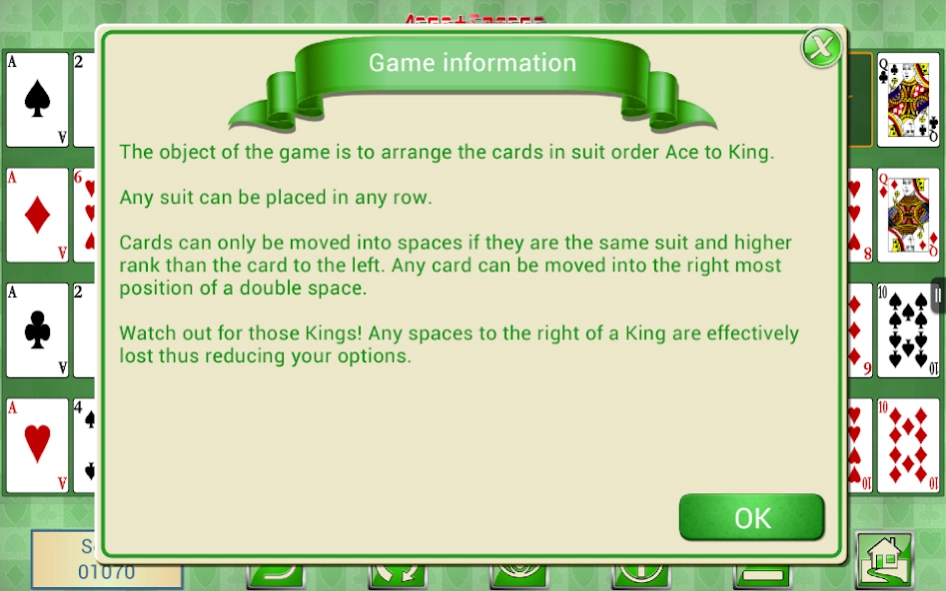Aces + Spaces, card solitaire 5.10.38
Free Version
Publisher Description
Aces + Spaces, card solitaire - Order the cards Ace to King in this fun card solitaire game.
Welcome to the 21st Anniversary Edition of Aces + Spaces. Relieve boredom, have fun and exercise your mind all at the same time, how can you lose!
Why not try this absorbing and challenging alternative to klondike, spider, freecell or tripeaks card solitaire games. Simply arrange the cards in order!
Aces + Spaces is a highly addictive card solitaire game played with a standard pack of 52 playing cards providing endless hours of fun and entertainment. This classic card game is easy to play yet tricky to master so if you are up for a challenge give it a go.
In this traditional solitaire the full pack of cards is dealt to the card table, into four rows of cards. Each row has a single space. Your task is to rearrange the cards so they form a correctly ascending sequence of cards, one suit in each row. The catch, you can only move cards into the empty spaces if the card to the left of the empty space is of the same suit and of lower face value.
If you want a change from regular klondike, freecell, spider or pyramid solitaire games why not try Aces + Spaces card solitaire.
About Aces + Spaces, card solitaire
Aces + Spaces, card solitaire is a free app for Android published in the Card Games list of apps, part of Games & Entertainment.
The company that develops Aces + Spaces, card solitaire is ZingMagic Limited. The latest version released by its developer is 5.10.38.
To install Aces + Spaces, card solitaire on your Android device, just click the green Continue To App button above to start the installation process. The app is listed on our website since 2024-01-02 and was downloaded 5 times. We have already checked if the download link is safe, however for your own protection we recommend that you scan the downloaded app with your antivirus. Your antivirus may detect the Aces + Spaces, card solitaire as malware as malware if the download link to com.zingmagic.acesandspacesvfree is broken.
How to install Aces + Spaces, card solitaire on your Android device:
- Click on the Continue To App button on our website. This will redirect you to Google Play.
- Once the Aces + Spaces, card solitaire is shown in the Google Play listing of your Android device, you can start its download and installation. Tap on the Install button located below the search bar and to the right of the app icon.
- A pop-up window with the permissions required by Aces + Spaces, card solitaire will be shown. Click on Accept to continue the process.
- Aces + Spaces, card solitaire will be downloaded onto your device, displaying a progress. Once the download completes, the installation will start and you'll get a notification after the installation is finished.